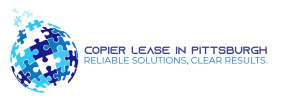A good quality printer is able to bring pictures to life. The vibrancy of colors and the crisp quality of the images can make the memory jump back to life. In order to achieve this output, all ink sources must be working at top notch quality and in conjunction with each other. Isn’t it just annoying when you plug in your printer expecting an amazing quality picture to come out, but what comes out is a pale or blotchy print that just lacks a certain pizzazz. It may be due to a malfunction in your black ink.
Here are some of the reasons why a printer is not printing black even when the ink is full.
- The printer head for the black cartridge may have a blockage. In order to ascertain if this is indeed what is the cause of the malfunction, turn off the printer and do a visual check on the printer head. Be careful when handling the cartridge as there is a microchip there that can get damaged if not handled correctly. If there is any blockage, assess if the same is manageable for you to handle on your own or it may be more prudent to call for assistance. If you will proceed with the cleaning of the printer head, ensure that the items removed will be safely placed on a clean and even surface. Place the components on top of a clean microfiber towel so that none of the hardware gets scratched.
- The ink in the cartridge may have hardened. Although this is rarely the case, there are instances when this can still occur, especially if the printer has been left unused for a very long period of time. In order to know if this is the case, try shaking the cartridge. There should not be a feel of clumps when you shake it. Should there be any clumping, it is advised that you replace the unit with a new one. Please note that ink cartridges are recyclable and should be disposed of accordingly.
- The ink cartridge may not be authentic. There are, sadly, many illegitimate businesses that sell counterfeit ink cartridges out in the market. Although they may be relatively cheaper than the authentic item, there is a big chance that the said unit will not work with your printer because the microchip that is needed to communicate with your computer is not authentic. Additionally, purchasing counterfeit items can cause potential damage to your printer unit as you are not assured of the quality of ink that it contains. It may have materials in it that may be harmful not just to the printer machine but towards your health, as well. So, it is wiser to seek legitimate and authorized sellers and only purchase items from their inventory.
- The ink cartridge chip may be damaged. There may have been an issue that occurred when handling the ink cartridge that caused its microchip to be damaged and therefore it can no longer communicate with the commands being interpreted by the printer. Caution is advised when handling any components of the printer as it contains sensitive parts that need extra care.
- The ink cartridge may not be compatible with the printer. There are instances when the ink cartridge loaded on the printer may not be compatible with the printer model. Since these cartridges look similar to one another, it is important that you check the printer model and make sure to pick out the ones that are specifically made for that particular model. This is an important consideration since it has something to do with the component’s ability to interact with the printer.
If you are in Pittsburgh and you are looking for a Copier in Pittsburgh for your business, you may contact Clear Choice Technical Services in Pittsburgh. You can ask about Copier Leasing Services in Pittsburgh, Copier rental services in Pittsburgh, and Copier Repair in Pittsburgh.
There may be other reasons why your printer would not print with the black tone even if it is full or newly changed, however, to be on the safer side it is best to proceed to your local dealer and consult because it may have something to do with the software of the printer.